20 Best Apps For Families

Mobile applications have changed the way we live. Today you can balance your bank account, pay bills, track your hormonal cycle, plan meals and write a book – all from your smartphone. And that’s just the tip of the iceberg!
For busy families, mobile applications can make managing a household much easier. You can track where everyone is and where they’re supposed to be. You can send family members reminders, messages, and lists.
Mobile applications have made it easier to organize chores, plan meals, save money and even potty train your child. We are helping you find the best apps for families, to make your life just a little bit easier.
We’ll talk about applications that help you plan, track, share, and learn. Let’s start by taking a look at a few of the best multi-feature mobile applications to help you manage your household.
Table of Contents
All-in-One Apps
All-in-one applications are those mobile apps that take care of many of your family’s needs. We’re going to highlight three of the most popular and most functional ones. Some of these applications have both free and paid versions. Compare the features and choose the application that best suits your needs and goals.
* Cozi – http://www.cozi.com/
Cozi is a family organization application. It’s available for both Android and iOS operating systems. You can use it to:
o Create a family calendar
o Create shopping lists
o Plan meals
o Create to-do lists
o Send reminders
o Document in a family journal
It syncs with the other devices in your family so everyone has access to the family’s most up-to-date information. Each function offers a number of features. For example, with the calendar function you can send reminders and import calendars from other systems.
* Famjama – https://www.famjama.com/
Famjama is a family organizing and scheduling mobile application. Because it’s designed specifically for families, it has some unique features and functions. With Famjama you can create a family schedule with multiple calendars, family shopping list, to-do lists and assignments which can be shared and tracked.
Additionally, you can send message blasts to everyone in your family. That ability is something that you might not know you needed until you have it, and then you’ll never be able to live without it.
* Wunderlist – https://www.wunderlist.com/
Wunderlist isn’t designed specifically for families. However, it is generally considered to be the best task list mobile application available. You can use it to create, share, and collaborate with a number of lists.
For example, you can create shopping lists, weekly to-do lists, homework lists, chores and errands, appointments and so on. Lists can be tagged, prioritized, and you can take notes and attach documents to tasks and lists. You can attach due dates to items, send reminders, and send notifications.
Chores Apps
Chores are something that any family needs to grapple with. You want your children to become responsible for their chores without you having to pester them. There are mobile apps that can help. Here are three great ones:
* ChoreMonster – https://www.choremonster.com/
ChoreMonster is a favorite amongst both parents and children. As a parent you can create and schedule chores and assign point values to each chore. The points are awarded when the chore has been completed and approved by you.
Kids can then use their points to purchase rewards. You of course determine the rewards and how much they cost. For example, 10 points might be equal to ten dollars cash or a trip to the ice cream parlor.
Children like ChoreMonster because it gives them something to look forward to and motivation to do their chores. Parents like it because it makes chore time less of a hassle and much more fun.
* YouRuleChores – http://www.yourulechores.com/
You Rule Chores turns chores into a game. It’s great for competitive children and children that are motivated by a reward system. You can use the chores in the system or create your own. You can password protect the application and assign chores weekly or biweekly.
Create the requirements for each chore and approve or revoke the chore depending on how well your child did. Like ChoreMonster you can assign values for the rewards and add bonus coins when your child goes above and beyond what was requested.
* Home Routines – http://www.homeroutines.com/
Home Routines allows you to create systems for your children and for yourself. For example, you can create a chore routine for your children and track their progress. You can also track your weekly routines and tasks. You can assign days that the job needs to be accomplished, create task lists, and track your productivity.
Allowance Apps
We can’t talk chores without talking about allowance next. Let’s take a look at a mobile application that helps you pay, track, and save your child’s allowance.
* Allowance Manager – http://allowancemanager.com/how-kids-understand-money/
This unique application helps you pay and track your child’s allowance. You can specify a weekly amount to post to your child’s account. Each time the money is posted you’ll receive a notification.
Not only does it ensure that you follow through and give your child their allowance, it also empowers them to learn how to manage and control their money. You can also look at your child’s accounts to see how much money they have and how they’re spending it.
Potty Training Apps
Potty training is something that all parents both look forward to and dread. It’s a time when your child is becoming independent but it can also be quite challenging. Potty training applications can help.
* The New Potty Little Critter – https://itunes.apple.com/us/app/the-new-potty-little-critter/id415763952?mt=8
This is an iTunes application that takes the Little Critter book series and turns it into a potty training tool. It’s a digital book that your child can look at while they’re using the potty. You can use it as a reward and make it part of their potty training routine.
The Once Upon a Potty story is also available in iTunes as a download and can be used in the same way, as a reading and potty training tool. https://itunes.apple.com/us/app/once-upon-a-potty-girl/id439281818?mt=8
* My Potty Chart – https://itunes.apple.com/us/app/my-potty-chart/id381897355?mt=8
This application allows you to give your child stickers when they have a potty success. Children can choose the sticker that they receive. It’s the same concept of a printed potty chart hanging on the wall, except it’s digital and you can take it with you wherever you go.
Parenting Apps
Parenting is difficult and being a new parent is an eye-opening experience. The following applications will help new parents manage just a little bit better.
* White Noise Baby – https://www.tmsoft.com/white-noise-baby/
The application does just what you think it does – it provides a variety of white noises to help soothe your baby and put them to sleep. You can also use it as a baby monitor and turn off notifications or put it into “baby mode” so you don’t unintentionally wake your sleeping baby.
* WebMD Baby – http://www.webmd.com/webmdbabyapp
Get quick access to just about every question you might have about your baby’s health, development, and wellbeing. This app can be your go-to resource and helps new parents know when to relax and when to take the next step and connect with an expert.
* Total Baby – http://www.andesigned.net/totalbaby.htm
This application lets you track everything. With a new baby there is so much to track. You need to know when they eat, how much they eat, and what they eat. You need to track their sleep, their diapers, and their schedule. This app does it all.
* Baby Connect – http://www.baby-connect.com/
Baby Connect allows you to track all of the information that Total Baby does. It also gives you the ability to add multiple users and messaging so you and your baby’s caregivers can all stay connected and informed.
Meal Planning Apps
* Plan to Eat – http://www.plantoeat.com/
Plan to Eat is more like a meal planning service than a standard mobile application. It provides full meal planning from ideas to shopping list. It helps organize recipes, and you can share them with friends. You can use it to automatically create a grocery list which you can access on your mobile device. You can try it for free for 30 days.
* Menu Planner – http://menu-planner.com/
This mobile application helps you plan meals by offering an abundance of functional features. You can choose your daily meals and view them in a weekly list, import recipes, create grocery lists and organize those lists by store. You can also sync between multiple devices. It’s a highly customizable application.
* Meals – http://emeals.com/
Meals is another meal planning service and mobile application. You pay a monthly fee and receive a customized weekly meal plan. For example, if you’re vegetarian then you’ll receive recipes and meals for your lifestyle.
There’s even a Paleo option. Along with the weekly recipes and meal plan, you’ll receive a grocery list that’s organized by category. Access all of the information on your smartphone and make weekly meal planning quick and easy.
A Few Extra Considerations
There are a few great applications that don’t really fit into a nice neat category. They include:
* Instant Playdates – http://www.instantplaydates.com/
Connect with your child’s friends and their parents and schedule playdates. You can view the possibilities and instantly schedule them. It syncs with Facebook and Google Maps.
* Carpool Kids – https://carpool-kids.com/
This application lets you coordinate carpooling with other parents. Whether you’re the chauffer that day or the parent whose child needs a ride, it helps you stay organized and make sure your child gets where they need to be even when you can’t drive them.
* Two Happy Homes – https://www.facebook.com/TwoHappyHomes
Divorced parents know how difficult it is to manage co-parenting. This application offers a way to schedule, communicate, and share vital information. Family contacts, emergency information, and your child’s schedule can all be accessed in one easy location.
Keeping Your Family Organized
The best step you can take right now is to make a list of your family’s priorities. Identify where you need help and how you can leverage technology to make life a little easier. Once you’ve identified your priorities, you can start installing and using mobile applications to streamline your household and family.
Keep in mind that we’ve only scratched the surface. There are scheduling applications, household budgeting applications, and apps to track where your children are and to communicate with them with the click of a button. There are also applications that focus exclusively on creating grocery lists and clipping coupons.
Mobile technology has changed how families operate. Take advantage of the amazing tools available to you.
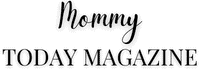
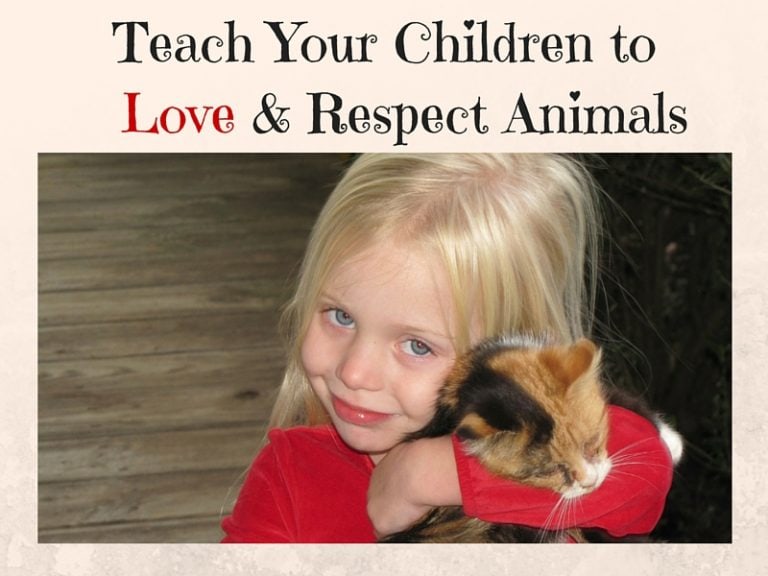





This is a really good list of apps! I am especially intrigued with the meal planning ones 🙂
Thanks Danyelle! I love those as well!
I’ve used Cozi for years and I honestly don’t think I could live without it!